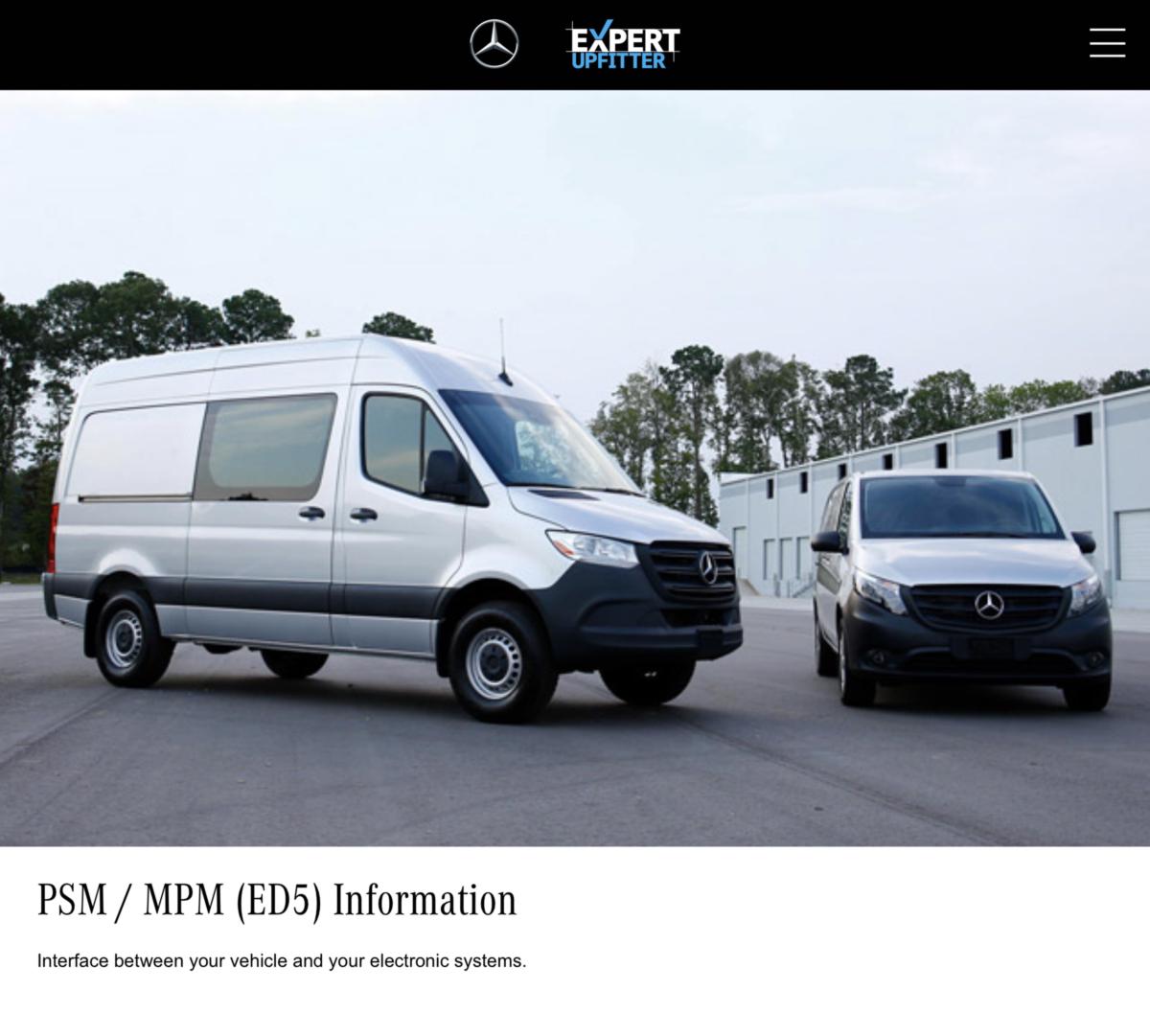Integrating with Sprinter control systems: the PSM/Programmable Special Module
Any project to integrate systems in the van will lead a person to look for interfaces to the extensive internal control bus. At MBVans we learn:
Mercedes-Benz offers Programmable Special Module (PSM), a fully multiplexed electronic system networked to the vehicle CAN bus system, to Sprinter and Metris. PSM is an optional electronic control module that is the only Mercedes-Benz approved analog and digital gateway into the vehicle’s electronic system. PSM provides an interface between the van and auxiliary electronic systems and creates a host of possibilities for vehicle upfit.
PSM is developed specifically to provide customers, upfitters, and fleets a hardware and software access to individual types of CAN bus data for electrical installations and full functional integration of their products. The access to the CAN bus data via PSM allows the customers and upfitters to read specific vehicle information and use the information to control specific vehicle functions. Vehicle information from the CAN bus through PSM can be evaluated and routed onto the body manufacturer CAN bus or onto the PSM multifunction inputs and outputs when upfitting or installing aftermarket electronic equipment.
Lots of folks get super-excited about this option, but remember that Mercedes won’t officially let you program the PSM yourself, nor is it likely they’ll do the job for you. You need to purchase a STAR system clone from China and learn to use Mercedes’ programming tools before you can make the PSM work. A couple of hardy souls on the Sprinter-Source forum have done this. Unless you’re familiar with close-to-hardware level coding and electrical engineering, you might want to leave this option alone.
Nonetheless, it’s too tempting not to dig in.
Documentation is hard to find, but GF54.21-D-2002H Functional scope, PSM, function (source, archive) outlines the following before diving into wiring diagrams and part numbers:
The functional scope of the PSM control unit is comprised of the following partial functions:
- “Functional scope - vehicle”
- “Functional scope - engine” (model 906)
- “Functional scope - logic functions (PLC)”
- “Functional scope - global functions”
- “Functional scope - PWM functions”
- “Functional scope - Taxi -functions” (model 639)
What the PSM can do, in detail
MBVans suggests (source, archive):
PSM can be used for: Improving fuel economy, safety, vehicle tracking and fleet management, custom vehicles, providing and using information, etc. Examples:
- Continuous engine running feature for ambulances
- Speed Limitation Vmax limit = 70mph
- Engine idle shut down
- Maximum torque limit of the engine
- Limit speed Vmax or RPM for special usage
- Remote Engine START/STOP
- Alert signal output as a buzzer when “kick-down” or vehicle speed over a defined Speed limit
- Vehicle tracking and Fleet-management by providing FMS-Standard and ISO 11992-2/3 standard on CAN-bus
- Providing vehicle status system to alarm systems
The PSM provides, according to the same doc, up to 20 signal outputs, all internally fused (from 0.5 -10 amp), and 10 inputs. The following examples are provided:
Examples of vehicle information
| Topic | Example |
|---|---|
| Vehicle Status | Doors open/closed; Doors locked/unlocked; Hand brake applied |
| Light Status | Side lamps; brake lights; turn signals; main-beam headlamps |
| Engine CAN Information | Vehicle speed; engine speed; gear selector position; AC compressor status |
Examples of adaptable vehicle function
PSM signals can be combined to create logic combinations ( AND, OR, IF etc.)
Example: An Output signal is only available IF “Parking Brake is applied, AND the Gear Shift Level is in Park position”
| Topic | Example |
|---|---|
| Interior/Exterior Light Activation | Turn on high beams, low beams, standing lights, left and/or right turn signals |
| Alarm Activation | Activate internal buzzer, horn, and/or hazard warning lights |
| Central Locking Control | Lock or unlock the entire vehicle, cab section, and/or cargo section |
| Windshield Wipers | Activate windshield wipers at different settings and speeds |
| Audio Mute | Mute radio when for example when vehicle is in reverse or drive |
| Engine Start Prevention | While engine is already off, engine start prevented |
| Text Displays on Instrument Cluster | Display requested texts from a pool of available text (e.g. ‘Radio muting’, ‘High beams ON’, ‘Roofhatch OPEN’) |
| Power Windows Control | Manual and automatic opening and closing of windows |
Examples of PSM functions
Signals can be processed to trigger specified Output signals or Input functions internally in Timer, Counter and Hysteresis Blocks or Threshold Switches
Example: An Output signal becomes available “After the vehicle reaches a certain speed”
| Topic | Example |
|---|---|
| Alarm Function | 1. Cargo door opens → 2. PSM provides high signal to designated output pin → 3. Pin powers aftermarket alarm |
| Unlock Function | 1. Aftermarket button connected to PSM input activated → 2. PSM receives high input signal →3. Unlock cargo doors via PSM |
| Hazard Warning Lights Function | 1. Aftermarket button connected to PSM input activated → 2. PSM receives high input signal → 3. Hazard Warning lights activated |
| Aftermarket Light Function | 1. Left turn signal manually turned on → 2. PSM provides low signal to designated output pin →3. Pin powers aftermarket light |
How to use it
According to Mercedes’ Bulletin: PSM – Parametric Special Module (source, archive):
The Sprinter Sales Engineering Team provides the PSM software program free of charge to Upfitters, Dealers, Fleets and Sprinter customers.
The Sprinter Sales Engineering Team develops software solutions for different requirements as an interface between the vehicle and after market equipment.
This is their documented workflow:
Programming can NOT be done by upfitters or authorized dealers.
- Submit a PSM request with your desired functions at: www.upfitterportal.com
- After a feasibility study of the desired functions, Sprinter Sales Engineering will program, test and document the PSM program
- The PSM program will be provided to client via e-mail together with a PIN information diagram
- Client will download PSM program on to a USB storage device
- Using USB and diagnostic tool, authorized Sprinter dealer will upload the PSM program to Sprinter
- To ensure correct connection to the PSM module, client will use PIN information according to the provided PIN information diagram